How to Pause Screen In Python With Code Example: A Complete Guide
Introduction
Have you ever found yourself running a Python script and needing to pause the screen to take a closer look at the output? Or maybe you need to give the user some time to read through the output before the screen clears? Whatever the reason may be, pausing the screen in Python is a useful technique to know. In this article, we will guide you through how to pause the screen in Python with code examples.
What is Pausing the Screen in Python?
Pausing the screen in Python means stopping the console output temporarily, allowing the user to take a closer look at the output, or giving them time to read through the information displayed on the screen. It is a simple yet effective way to control the flow of a program and make it more user-friendly.
How to Pause Screen in Python With Code Example
There are different ways to pause the screen in Python, depending on the operating system you are using. Here are some of the most commonly used methods.
Using the input() Function
The input() function is a built-in function in Python that reads a line of text from the user and returns it as a string. We can use this function to pause the screen in Python. Here is an example:
When the user runs this code, they will see the message "Hello, welcome to my program!" printed on the screen. They will then be prompted to press any key to continue. Once they press a key, the program will continue executing.
Using the sleep() Function from the time Module
The time module in Python provides a sleep() function that suspends the execution of the current thread for a specified period. We can use this function to pause the screen for a specific amount of time. Here is an example:
When the user runs this code, they will see the message "Hello, welcome to my program!" printed on the screen. The program will then pause for 5 seconds before continuing execution.
Using the os.system() Function
The os module in Python provides a system() function that allows us to execute shell commands in the operating system. We can use this function to pause the screen in Python by executing the "pause" command in the command prompt. Here is an example:
When the user runs this code, they will see the message "Hello, welcome to my program!" printed on the screen. The program will then pause until the user presses a key to continue.
Cross-Platform Way: Works EveryWhere
the provided code checks the operating system using the `sys.platform` attribute and then executes the `pause` command on Windows or prompts the user to press any key to continue on other platforms.
FAQs
What is the use of pausing the screen in Python? Pausing the screen in Python allows the user to take a closer look at the output or to give them time to read through the information displayed on the screen. It is a simple yet effective way to control the flow of a program and make it more user-friendly.
Can I use any other function instead of input() to pause the screen? Yes, you can use the sleep() function from the time module or the system() function from the os module to pause the screen in Python.
How do I specify the amount of time to pause the screen using the sleep() function? You can specify the amount of time to pause the screen by passing the number of seconds as an argument to the sleep() function. For example, time.sleep(5) will pause the screen for 5 seconds.
- Is there a way to clear the screen before pausing it in Python? Yes, you can clear the screen before pausing it in Python by using the os.system() function to execute the "cls" command on Windows or the "clear" command on Linux and macOS. Here is an example:
When the user runs this code, the screen will be cleared before displaying the message "Hello, welcome to my program!". The program will then pause until the user presses a key to continue.
Can I use any other commands with the os.system() function to pause the screen? Yes, you can use any command that pauses the screen or waits for user input in the command prompt. Some examples include the "pause" command on Windows, the "read" command on Linux and macOS, and the "input" command on some Unix-like systems.
Is pausing the screen in Python recommended for all programs? No, pausing the screen in Python is typically used for command-line programs or scripts that run in a console or terminal window. If you are developing a graphical user interface (GUI) application or a web application, pausing the screen is not necessary or appropriate.
Conclusion
Pausing the screen in Python is a simple yet effective technique to control the flow of a program and make it more user-friendly. You can use different functions and commands to pause the screen, depending on your operating system and specific requirements. Whether you are developing a command-line program or a script, knowing how to pause the screen in Python is a useful skill to have.


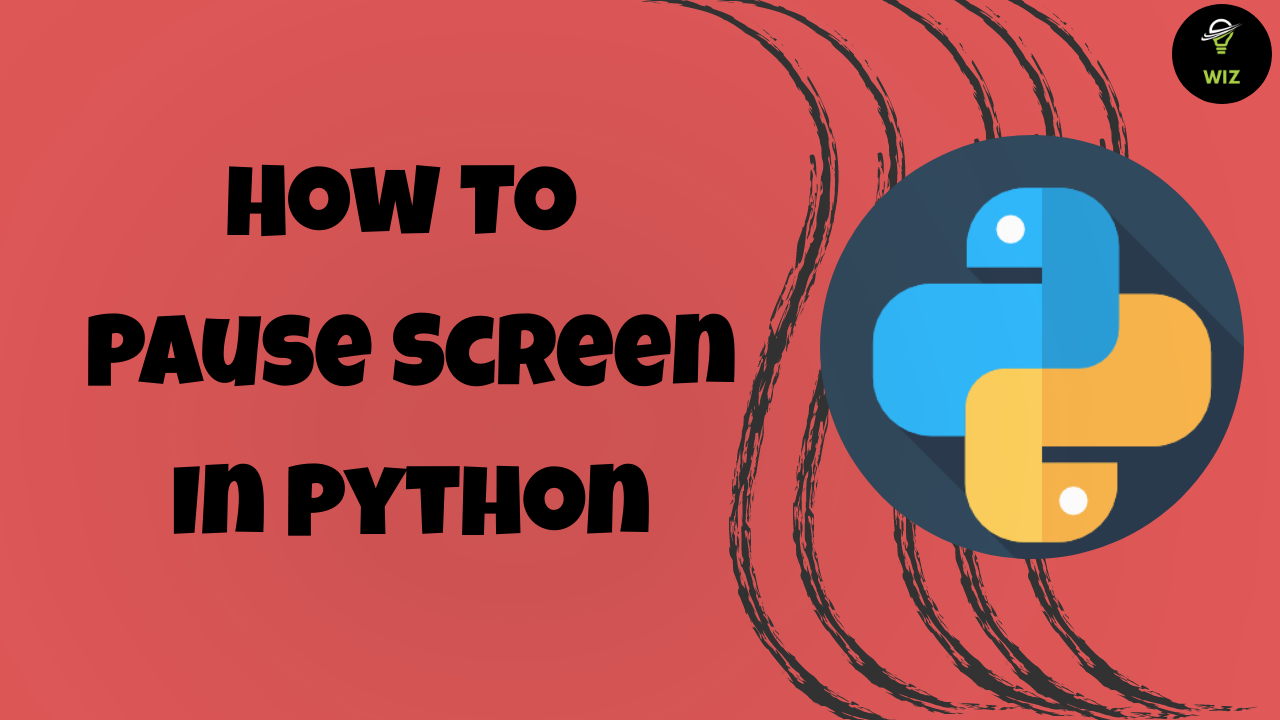




0 Comments